Friday, March 21, 2014
PolyKhrome just got Unreal...
This is a brief but powerful update: Very soon, PolyKhrome will be an Unreal Engine 4 developer!
And we couldn't be more excited. Stay tuned for more updates soon in Q2 2014.
Thursday, January 9, 2014
Incoming Transmission...
Begin transmission...
Updates in progress...
- New project (Grimball, SeVer).
- New ground (Cyka).
- New ground (Cyka).
- Bigger team.
- Refreshed developer.
Q2 2014.
- Refreshed developer.
Q2 2014.
Incoming message from Developer:
"...Ideas are becoming reality...the wait was worth it...soon, very soon..."
...End Transmission.
Wednesday, May 8, 2013
Life happens Life goes on.
Running a little behind on managing so many things at once. But they're still going on. Very much so.
Life just happens, and unbelievably-precise obstacles get in your way sometimes. I've just have been having one problem after another, everything from a stupid computer issues to a cracked tooth, not to mention some truly personal issues, but I'm not here to list them.
I'm a bit of a perfectionist, so I'm refining my demos, videos and assets some more, since there's more I can do with them. I don't like to make schedules or guarantees, but yeah, my announced stuff will surface soon enough. I'm working hard on them and I won't relax until it's all done and delivered well.
- Brian
Life just happens, and unbelievably-precise obstacles get in your way sometimes. I've just have been having one problem after another, everything from a stupid computer issues to a cracked tooth, not to mention some truly personal issues, but I'm not here to list them.
I'm a bit of a perfectionist, so I'm refining my demos, videos and assets some more, since there's more I can do with them. I don't like to make schedules or guarantees, but yeah, my announced stuff will surface soon enough. I'm working hard on them and I won't relax until it's all done and delivered well.
- Brian
Labels:
Brian Lockett,
sometimes life happens,
update,
updates
Wednesday, April 10, 2013
Meh...Okay, here's some more about the Fantastic Five
Why not? You guys are small enough rate of visitors to share it with. ;)
In short:
Now, again, this development is early, it isn't my primary development, but it is high on my list and I've already started with developing them. The sooner I can have these tools for myself, the better. Hopefully, I can get support with full-time development, so that these scripts will see production put in fast-forward.
But again, let me not get ahead of myself. Now you know some of just what I'm doing during those quiet moments here.
- Brian
In short:
- Project Coalescence is a full-featured true remeshing toolkit, designed to allow functions such as
- merging objects together with seamless topology
- Grease Pencil guide lines for guided remeshing
- a polygon grouping feature
- rapidly remeshing surfaces with even distribution of quads
- Blender's unique answer to "Dynamesh" (though, a Blender-unique solution that works very differently than ZBrush's Dynamesh but achieves a very similar result)
- Project Plasma is a full-featured rapid retopology toolkit, designed to allow functions such as
- auto-retopologizing meshes, with optional Grease Pencil control lines
- ghosted topology flow suggestions for manual retopology
- optional auto-bridging of disconnected edge loops
- organized tools for streamlined manual retopologizing
- all rapid retopology tools being available during Sculpt Mode (allows for less retopo work when some of it is already done during the sculpting phase)
- Project Threads is a full-featured clothing creation toolkit, designed to allow functions such as
- sewing clothes with real-time physics
- organized tools for applying effects to clothing such as destructive (burns, tears, etc.) and additive (stains, wrinkling, etc.) effects
- clothes sculpting tools (allows quick creation of clothes on models using Sculpt tools and readies the creation for manipulation with the clothing toolset)
- a fastener creator, to aid with creating zippers and other fasteners
- a pocket stitching tool
- a customizable clothing library of buttons, zippers, cuffs, collars and pre-made base clothing
- a mannequin creation setup assistant
- Project Kilauea is a full-featured terrain generation toolkit, designed to allow something functions such as
- real-time generation of terrain with presets
- organized tools for painting and export heightmaps
- automatic heightmap-from-mesh extraction and editing
- organized tools for ecosystem generation
- a terrain sculpting toolset
- terrain texturing with mask support
- adjustable erosion filters
- sculpting terrain with weight paint limits
- hopefully, vector displacement map support to allow erosion on overhanging and concave regions of the terrain
- Project Fluxus is a full-featured motion graphics toolkit, designed to allow functions such as
- a rich set of interactive and non-destructive motion effectors
- ready presets for dynamic particles that react to rigid-body and soft-body dynamics in real-time
- an animation director that allows you to edit their animations curves while they're running independently from each other--without need of directly touching the keyframes
- animated "dynamorphing" text effects that automatically remeshes the topology of distorting/morphing text objects with every animated frame as needed (to minimize stretching artifacts)
- full Cycles support, complete with presets for materials, lighting, node-based special effects and more
Now, again, this development is early, it isn't my primary development, but it is high on my list and I've already started with developing them. The sooner I can have these tools for myself, the better. Hopefully, I can get support with full-time development, so that these scripts will see production put in fast-forward.
But again, let me not get ahead of myself. Now you know some of just what I'm doing during those quiet moments here.
- Brian
Labels:
add-ons,
addons,
Blender,
Blender 2.6,
Brian Lockett,
early look,
Fantastic Five,
Project Coalescence,
Project Fluxus,
Project Kilauea,
Project Plasma,
Project Threads,
projects,
script details,
scripts,
update
Not just developing games...
I just want to break some of the silence of what I'm doing behind-the-scenes in my developer life. I'm not just developing a couple of games. I'm also working on improving the tools I use for such game development everyday.
This is an early announcement, but I'm currently working on a set of five addons scripts for Blender. Here's a rough summary of what I'm calling the Fantastic Five:
They are as exciting as they sound. I'm working on a set of scripts that will utilize all the latest advances of Blender 2.6, integrate them to work together as seamlessly as possible, and push them farther than they've ever been as tools, as well as feature plenty of original innovations.
I'm personally developing the tools I myself have longed need for streamlining game development. I have heavy games I'm developing and I need heavy tools. Even though I do own use other tools to complement Blender, having a streamlined one-stop shop for most of my work will prove most invaluable.
When I'm done with it, Blender will be a tool highly-optimized for streamline game development and animation I'll outline my Fantastic Five in more detail in another post later. I might even produce a design document to invite other developers to aid my development.
Naturally, as I do have several other projects I'm working on all at once, this will take some time to do. Right now, SeVer is my top priority. But if demand proves high enough, I can set it higher as a priority (even though it's already pretty high as a priority).
But I'm getting ahead of myself here. One step at a time. Today, an introduction. These are what I'm working on, in addition to my games.
- Brian
This is an early announcement, but I'm currently working on a set of five addons scripts for Blender. Here's a rough summary of what I'm calling the Fantastic Five:
- Project Coalescence, a full-featured true remeshing toolkit.
- Project Plasma, a full-featured rapid retopology toolkit.
- Project Threads, a full-featured clothing creation toolkit.
- Project Kilauea, a full-featured terrain generation toolkit.
- Project Fluxus, a full-featured motion graphics toolkit.
They are as exciting as they sound. I'm working on a set of scripts that will utilize all the latest advances of Blender 2.6, integrate them to work together as seamlessly as possible, and push them farther than they've ever been as tools, as well as feature plenty of original innovations.
I'm personally developing the tools I myself have longed need for streamlining game development. I have heavy games I'm developing and I need heavy tools. Even though I do own use other tools to complement Blender, having a streamlined one-stop shop for most of my work will prove most invaluable.
When I'm done with it, Blender will be a tool highly-optimized for streamline game development and animation I'll outline my Fantastic Five in more detail in another post later. I might even produce a design document to invite other developers to aid my development.
Naturally, as I do have several other projects I'm working on all at once, this will take some time to do. Right now, SeVer is my top priority. But if demand proves high enough, I can set it higher as a priority (even though it's already pretty high as a priority).
But I'm getting ahead of myself here. One step at a time. Today, an introduction. These are what I'm working on, in addition to my games.
- Brian
Labels:
add-ons,
addons,
announcement,
Blender,
Blender 2.6,
Brian Lockett,
development,
Fantastic Five,
Project Coalescence,
Project Fluxus,
Project Kilauea,
Project Plasma,
Project Threads,
projects,
scripts,
tools
Sunday, March 17, 2013
Incoming!
Hey, folks. A mess load of updates are coming. The past couple of months have been quiet, but it hasn't been because work has slowed down with me. On the contrary, I've been working on more than I can handle over the past couple of months. I just haven't taken much time out for updates, and some things I simply didn't want to share yet. But now, it's about time I shared some of it.
Development on Cyka is still coming along. I'm making a new Indie DB page for Cyka, which will feature most of my increasing development news. I find that it's easier maintaining an Indie DB page than a blog, and plus it puts me right where my audience is. I have so much about it I want to reveal, and I'm confident about the success of my planned Kickstarter (which I'm holding off on, just until more development is done). This thing is growing bigger in development than I originally had in mind, and it's turned into such an involved development, I only want to debut much of it on my Indie DB page. Impression is powerful, after all.
In addition to my Indie DB page for Cyka, I'm also working on one for another smaller project I've been working on, called Se\/er. This title is a short-story RPG title which is like a 3D cross between Super Metroid and Final Fantasy and blends platforming exploration with action role-playing journey. It will play as a nice contrast to Cyka, which is a large-scale game that is a new kind of blend between RTS and MMORPG.
In fact, this smaller project Se\/er has been what I paused a while on Cyka to work on, since it is what will help fuel my Cyka development. While I've been doing this, I've been working on everything myself (concept, programming, writing, assets creation, music--the works), so my blog suffered a bit as a priority, My blog site's in need of a much-needed redesign as well, which I've been putting off a while. But when I get enough development done, a site redesign be my top priority.
On another note, I'm finishing a tutorial series I started, which I plan to use series to bring interest to my game development. And I've opened a new YouTube channel called PolyKrafter for a set of videos called the PolyKraft series, dedicated to showing the kind of workflow behind PolyKhrome productions. It's a series of videos designed to help developers with some solutions towards AAA indie game development. When I'm done with some production on it, I'll share more about it.
I want to add that I'm doing some freelance work, which naturally cuts into my dev time. So I've had my hands full with a lot of stuff. I'm looking to support myself with development of Se\/er and Cyka full-time and the sales of my game-ready assets, but until then, I've got to freelance along side my developments.
That's all for the moment. Thanks for visiting this blog!
- Brian
Development on Cyka is still coming along. I'm making a new Indie DB page for Cyka, which will feature most of my increasing development news. I find that it's easier maintaining an Indie DB page than a blog, and plus it puts me right where my audience is. I have so much about it I want to reveal, and I'm confident about the success of my planned Kickstarter (which I'm holding off on, just until more development is done). This thing is growing bigger in development than I originally had in mind, and it's turned into such an involved development, I only want to debut much of it on my Indie DB page. Impression is powerful, after all.
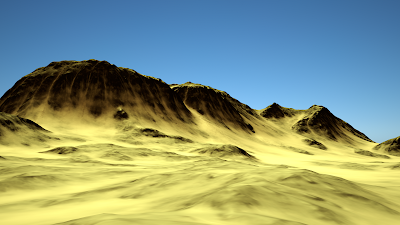.png) |
| An example terrain scene for the smaller project, SeVer (WIP) |
In fact, this smaller project Se\/er has been what I paused a while on Cyka to work on, since it is what will help fuel my Cyka development. While I've been doing this, I've been working on everything myself (concept, programming, writing, assets creation, music--the works), so my blog suffered a bit as a priority, My blog site's in need of a much-needed redesign as well, which I've been putting off a while. But when I get enough development done, a site redesign be my top priority.
On another note, I'm finishing a tutorial series I started, which I plan to use series to bring interest to my game development. And I've opened a new YouTube channel called PolyKrafter for a set of videos called the PolyKraft series, dedicated to showing the kind of workflow behind PolyKhrome productions. It's a series of videos designed to help developers with some solutions towards AAA indie game development. When I'm done with some production on it, I'll share more about it.
I want to add that I'm doing some freelance work, which naturally cuts into my dev time. So I've had my hands full with a lot of stuff. I'm looking to support myself with development of Se\/er and Cyka full-time and the sales of my game-ready assets, but until then, I've got to freelance along side my developments.
That's all for the moment. Thanks for visiting this blog!
- Brian
Labels:
AAA indie development,
Cyka,
Indie DB,
PolyKraft,
PolyKrafter,
redesign,
RPG,
Sever,
updates,
YouTube
Sunday, February 3, 2013
Creating Blue River Canyon with Brian Lockett (Part One)
First of three videos covering my workflow for making a simple mid-poly "green canyon," using Blender and limited settings in World Machine 2. Since I'm using Blender and since World Machine 2 has a free Basic Edition, anyone can try what I show here. I used a mouse in this just to show it can be done. All assets in the corresponding source files are released under Creative Commons Attribution 3.0. And the second video is in production. Just thought I'd share it here, since it will be game-related by the third video, where we convert this terrain usable as a game scene for the Unity game engine.
- Brian
Subscribe to:
Posts (Atom)

